Follow Us :
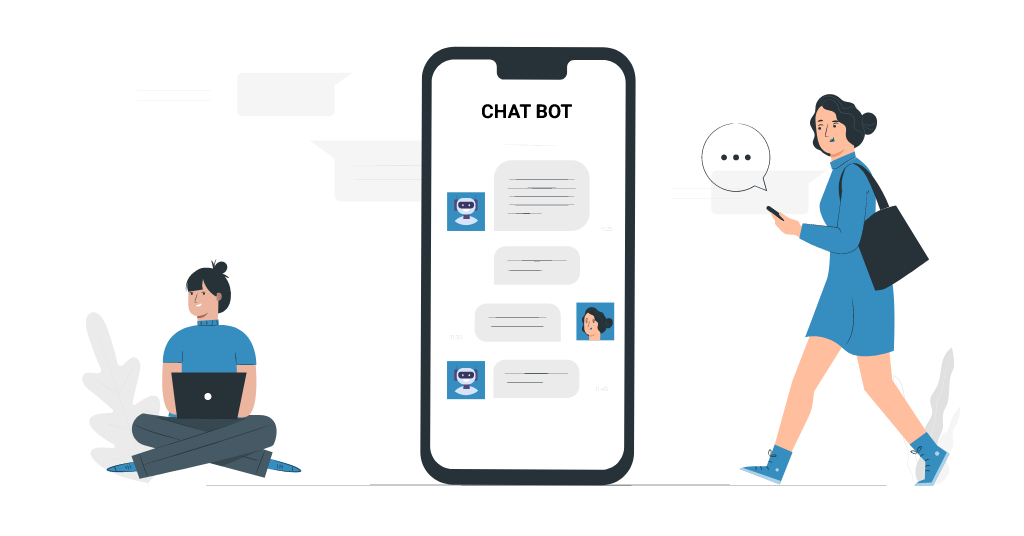
Chatbots are quickly becoming an essential tool for businesses looking to improve their customer service and engagement. With advancements in natural language processing and machine learning, chatbots are now able to understand and respond to customer inquiries in a way that is intuitive and seamless. But, designing a chatbot conversation can be a tricky task, as it requires a thorough understanding of user needs, business objectives, and the capabilities of the technology.
Before you begin designing your chatbot, you should have a clear understanding of what the chatbot will be used for. Will it be used to answer frequently asked questions, provide customer support, or help customers make a purchase? Understanding the purpose of your chatbot will help guide the design process and ensure that the chatbot is able to meet the needs of your customers.
One of the most important aspects of designing a chatbot conversation is understanding your customers. You should have a clear understanding of who your target audience is and what their needs are. This will help you design a chatbot that is tailored to their specific needs and will provide them with a more personalized experience.
Chatbots are designed to make things easier for customers, so it’s essential to keep the conversation simple and straightforward. Avoid using jargon or technical terms that may be confusing to customers. Instead, use simple and clear language that is easy for customers to understand.
Chatbots are designed to mimic human conversation, so it’s essential to use a natural language that is similar to how people speak. This will help customers feel more comfortable interacting with the chatbot and will make the conversation feel more natural.
Small talk can help to establish a connection with the customer and make the conversation feel more natural. Using small talk can also help to build trust with the customer and make them more willing to share information with the chatbot.
Using multiple choice questions can help to guide the customer through the conversation and make it easier for them to provide the information the chatbot needs. This can also help to reduce the number of misunderstandings and ensure that the customer is provided with the correct information.
Not all customers will know how to respond to a question or may not understand the question. It’s essential to provide a fallback option that can help guide the customer through the conversation. This can be a simple statement such as “I’m sorry, I didn’t understand your response. Can you please try again?”
Buttons and quick replies can help to make the conversation more interactive and easier for customers to navigate. They can also help to reduce the number of misunderstandings by providing customers with a clear list of options.
Chatbots should be able to provide customers with contextual help that is tailored to their specific needs. This can include providing customers with information about a product or service, or helping them to find a specific piece of information.
Confirmation statements can help to ensure that the customer has provided the correct information and reduce the number of misunderstandings. This can also help to build trust with the customer and make them more willing to share information with the chatbot.
Error messages can help to guide the customer through the conversation and ensure that they provide the correct information. This can also help to reduce the number of misunderstandings and ensure that the customer is provided with the correct information.
Personalizing the chatbot can help to make the conversation feel more natural and make the customer feel more comfortable interacting with the chatbot. This can include using the customer’s name, providing personalized recommendations, or even using a custom avatar.
Chatbots are designed to mimic human conversation, but they can never replace the human touch. It’s important to provide customers with the option to speak with a human representative if they need assistance or have a complex inquiry.
Once your chatbot is designed, it’s essential to test it and optimize it to ensure that it’s meeting the needs of your customers. This can include testing the chatbot with a small group of customers, gathering feedback, and making changes as needed.
Technology is constantly evolving, and so are customers’ expectations. It’s essential to continuously monitor and improve your chatbot to ensure that it’s meeting the needs of your customers and staying up-to-date with the latest trends and technology.
Designing a chatbot conversation requires a thorough understanding of user needs, business objectives, and the capabilities of the technology. By following these tips, you can create a chatbot conversation that will delight your customers and improve their overall experience. Remember to always keep the customer’s needs in mind and to continuously monitor and improve your chatbot to ensure that it’s meeting their needs.
Leave a Reply